RSS feeds are nice to keep track of things happening in a single window. RSS feeds makes the reading possible without switching the webpage and increases the productivity from distracting. In the following tutorial we will guide you through series of steps in creating a RSS feed for your Friend or Famous Personalities in your Google+ profile. This helps you to read just what the people you like are updating rather than browsing the whole Google+ timeline and wasting time in unwanted posts. This feed reader creates feeds in instant and it supports every Google+ profiles. The feeds are created from the status or posts which are publicly shared.
Step 1:
Login to your Google+ account.
Step 2:
Choose the personality or friend you need to keep track of. Click their profile name and take a note of their profile id .
Step 3 :
Goto plusfeed.appspot.com
Step 4:
The plusfeed.appspot.com is a one step feed maker for your Google+ profile. It’s very simple. Add the profile ID to the site’s name to generate a atom feed for their profiles.
For Ex : http://plusfeed.appspot.com/111091089527727420853 brings up the atom feed for Scoble’s public shared posts.
Step 5:
Copy the feed url to the Google Reader. And click Add.
Once you are successfully done you can see the feed under your categories
Step 6:
Click the feed to read the feed items shared publicly. These feeds helps you to keep track of your friend’s status from your feeds dashboard. The best thing is you can favorite the feed to read later or save for future. The Feed creator engine is absolutely free and works good without any ads or stuffs.
Thanks to Tech Tips Geek for the article






0 Comments