Are you looking for an easy way to get email alerts for Facebook pages, or others that you are interested in following? You often miss out on important posts if you’re not constantly on Facebook checking your favorite pages for updates.
Luckily, Hyper Alerts provides an awesome service that will send you alerts and digests for any Facebook pages that you choose. You can monitor your own Facebook pages, or monitor other pages that you want to keep up with.
Here’s how to set up Facebook fan page alerts via Hyper Alerts.
Getting Started
1. Create an account on Hyper Alerts; just enter your email address and desired password.
2. You can create new alerts by URL of by connect your Facebook account, and selecting one of the pages you’re an administrator of.
Add Alert by URL
1. To add alerts by URL, click on the “Add alert by URL” button. This method is best if you want to receive alerts for Facebook pages that you are not an admin of; you can keep up with any Facebook page as long as you know the URL.
2. Enter the URL of the Facebook page that you want to monitor.
3. Click on the “Add” button when you’re done.
4. Customize your alert and click on the “Save” button; this step is described in more detail below.
Add Alert from Facebook Account
1. To add alerts via your Facebook account, click on the “Add alert from your Facebook user” button.
2. You’ll be directed to Facebook, where you can add the Hyper Alerts app and connect your account.
3. You’ll be directed back to the Hyper Alerts website and you’ll be able to add pages that you’re the admin of.
4. When you add a page, you’ll be able to customize your alerts – how often to receive the email alerts(hourly, daily, weekly, monthly) and what time of the day. If you choose weekly, you can choose which day to receive your alerts.
You can also choose to receive alerts regarding posts, comments and/or your own content (comments and posts by the page administrators). Once you’re done customizing your alert, click on the save button.
5. Once your alert has been set up, you can edit or delete it if desired.
6. You’re then free to add as many other pages as you’d like, or add the same page again so that you can receive an additional alert - you can add as many alerts as you like, and even multiple alerts for the same page.
Conclusion
That’s all to Hyper Alerts. Now all you have to do is sit back and wait for the daily, weekly, or monthly email reports to come in. No more monitoring your own pages or other Facebook pages around the clock; the information will conveniently come to you!






0 Comments